
Ukrainian Diplomat Calls for Stronger Security Commitments Beyond NATO-Style Guarantees
Section: Politics
The latest release of Blender, version 4.4, is now available for Windows, macOS, and Linux, focusing primarily on performance improvements and refinements rather than introducing a slew of new features. This version reflects a commitment to enhancing software quality through various upgrades and optimizations aimed at streamlining everyday tasks for users.
The development team undertook a significant quality initiative leading up to this release, addressing not only existing bugs but also updating many components of Blender to utilize modern technologies.
Improved User InterfaceAmong the many enhancements, the user interface has received notable updates. For example, the material button has been redesigned for clearer differentiation from the world button. When rendering animations directly from the viewport, users will now see a loading progress bar. Additionally, a glitch affecting the display of frames per second (FPS) has been resolved.
Various menus have been reorganized and enhanced with icons where appropriate, improving usability. Animations can now be played in sculpt mode, and tooltips remain functional while animations are running, with text in these tooltips now more legible. The status bar at the bottom of the screen has also been optimized to provide clearer information for numerous tools, including warnings for objects with negative scaling that may cause issues.
Video Editing EnhancementsIn the Video Sequence Editor (VSE), several effects have been accelerated, and the rendering speed for text background boxes has significantly improved. The text tool, popular for subtitles, now supports centered and right-aligned text, and users can now edit text directly in the preview window by switching to edit mode using the Tab key.
Furthermore, any strip can be duplicated in the preview window using the familiar Ctrl+D shortcut, aligning the VSE operation with other parts of Blender. When copying or duplicating strips, Blender now considers dependencies related to assigned effects.
Export and Import ImprovementsBlender has also improved video import functionality by respecting the Orientation flag in metadata, ensuring that vertical videos are displayed correctly. Additionally, the color space will now be specified during export, addressing inconsistencies in color representation across various video players.
The introduction of the H.265/HEVC codec allows for the export of videos at 10 or 12 bits per channel, which is particularly beneficial for HDR displays. Blender will also support higher color depth when importing video data.
Faster CompositingFor image post-processing through compositing, Blender 4.4 delivers significantly faster effect calculations, reportedly achieving speeds two to ten times faster than previous versions. The software now preserves original pixels during transformations until absolutely necessary, enhancing image quality during edits.
Updated Nodes for Lighting EffectsThe glare node within the compositor has been updated, adding new parameters for enhanced control. Settings can now be linked with other nodes, allowing for more sophisticated adjustments. Users can manage the maximum brightness of light sources to prevent overexposure in the final output.
Complex Animation CapabilitiesBlender 4.4 introduces the ability to group animations using slotted actions, which allows users to combine multiple actions, such as a camera movement with changing focal lengths. This enhancement is particularly useful for users of game engines like Unreal Engine, which utilize similar functionalities.
This update necessitates that existing files be converted for compatibility, with caution advised when opening files saved in Blender 4.4 with earlier versions.
Minimum Requirements and Hardware SupportNew minimum requirements have been established for users with Intel GPUs, necessitating driver version 101.6557 or higher. AMD users need specific driver versions to ensure compatibility, while support for the RDNA4 architecture has been added. NVIDIA users will benefit from improved support for RTX-90x0 cards.
OptiX Denoiser UpdateA significant update to the OptiX Denoiser for NVIDIA users promises improved image quality in post-rendering noise reduction.
Transition to Vulkan Graphics InterfaceWhile Blender currently operates with OpenGL, developers plan a transition to the more modern Vulkan graphics interface. Users can experiment with this new backend, which reportedly reduces loading times by half for larger scenes, although certain features, such as VR support, may not be available during this trial.

Section: Politics

Section: Fashion

Section: News

Section: Business

Section: Fashion
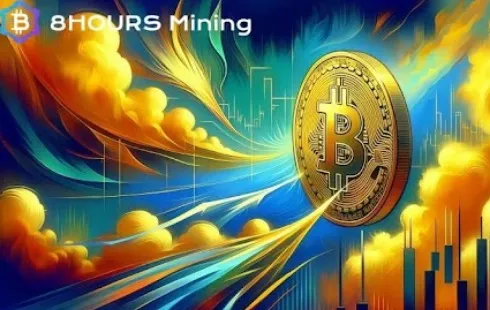
Section: Business

Section: Arts

Section: Politics

Section: Health Insurance

Section: News
Both private Health Insurance in Germany and public insurance, is often complicated to navigate, not to mention expensive. As an expat, you are required to navigate this landscape within weeks of arriving, so check our FAQ on PKV. For our guide on resources and access to agents who can give you a competitive quote, try our PKV Cost comparison tool.
Germany is famous for its medical expertise and extensive number of hospitals and clinics. See this comprehensive directory of hospitals and clinics across the country, complete with links to their websites, addresses, contact info, and specializations/services.
Und das ist gut so! is a delightful Christmas comedy that tackles the complexities of love and relationships. The story revolves around Stephanie and Bernd, who have crossed the line by cheating on their spouses and, unexpectedly, falling in love with each other. The plot thickens as Bernd realizes...



No comments yet. Be the first to comment!