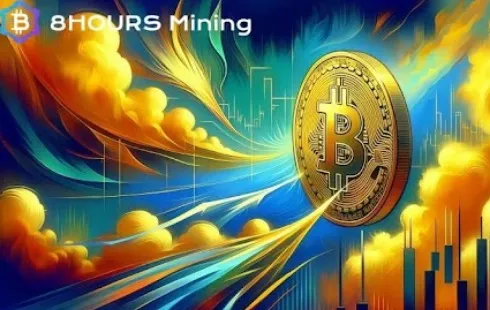
8HoursMining cloud mining platform, daily profits up to $9,337
Section: Business
The ARM version of Windows 11 can now be effectively utilized on iPads equipped with the M-series system-on-chip (SoC), particularly the iPad Air M2, within the European Union. This development comes as a result of the Digital Markets Act (DMA) mandating Apple to allow alternative app stores, facilitating innovative software solutions.
One such solution is UTM, a virtual machine (VM) and emulation software that recently integrated support for Just-in-Time (JIT) compilation. This capability is crucial for running a streamlined version of Windows, known as Tiny11, which has been designed by developers to exclude unnecessary bloatware, making it more suitable for devices with limited resources.
Users can access the AltStore PAL, an alternative app store available exclusively within the EU, to download UTM and take advantage of its JIT support. The DMA has opened the door for alternative app stores, enabling users to sideload applications that are not available through the official Apple App Store.
To make JIT functional, users must undertake additional steps, including the installation of AltStore Classic within the AltStore PAL environment and the activation of the StikDebug JIT Compiler. This setup requires either a Mac or a PC, which may pose a minor inconvenience, but opens up a world of possibilities for running Windows applications on iPads.
According to reports from a developer known as NTDEV, the experience of running Windows 11 ARM on the iPad Air M2 has been largely positive. The use of Tiny11 minimizes the operating system's footprint, retaining only essential components. As a result, the resource demands on RAM and SSD storage are significantly reduced.
NTDEV mentioned that the recent availability of the AltStore Classic app has simplified the installation process considerably. Just a few days ago, users in EU countries were able to install the Classic app, allowing for the full UTM software installation that integrates JIT compilation. In contrast to previous methods, which required a dedicated server for JIT operation, the new setup is far more user-friendly.
However, it is vital to note that the installation of Windows 11 ARM on the iPad still requires the AltServer app provided by AltStore to accompany the setup process. While the need for a Mac or PC for JIT activation remains, the overall installation process has been streamlined.
NTDEV emphasized that without the JIT functionality, the operating system would not boot at all. Users must create the necessary ARM64 image on a PC using the tiny11builder tool before proceeding with the installation. Once UTM with JIT is sideloaded using AltStore Classic, the activation of StikDebug allows for seamless operation on the device.
Interestingly, Windows 11 for ARM has also been installed on iPhones and even on Android devices through various methods, showcasing the versatility and adaptability of the operating system.
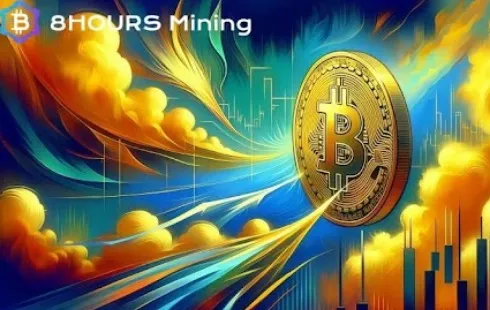
Section: Business

Section: Arts

Section: Politics

Section: Health Insurance

Section: News

Section: News

Section: News

Section: Arts

Section: News

Section: Arts
Both private Health Insurance in Germany and public insurance, is often complicated to navigate, not to mention expensive. As an expat, you are required to navigate this landscape within weeks of arriving, so check our FAQ on PKV. For our guide on resources and access to agents who can give you a competitive quote, try our PKV Cost comparison tool.
Germany is famous for its medical expertise and extensive number of hospitals and clinics. See this comprehensive directory of hospitals and clinics across the country, complete with links to their websites, addresses, contact info, and specializations/services.
Frisch mit dem Amadeus Austrian Music Award ausgezeichnet, meldet sich OSKA mit neuer Musik und neuen Tourdaten zurück. Ihr zweites Album ,,Refined Believer" erscheint am 20. Juni 2025 und zeigt sie persönlicher und facettenreicher denn je. Noch in diesem Jahr geht sie solo auf Tour, bevor sie...



No comments yet. Be the first to comment!