
Pantone's Color of the Year an Endless Neutral Loop
Section: Fashion
Microsoft has issued guidance regarding a security vulnerability associated with the 'inetpub' folder that was created during its April security updates on Windows systems. Users who inadvertently delete this folder may unknowingly expose their systems to new security risks. To remediate this issue, Microsoft has released a PowerShell script designed to restore the 'inetpub' folder and ensure that the necessary permissions are correctly configured.
In an updated security advisory, Microsoft noted that immediate action is required for systems with the KB5055528 update installed where the '%systemroot%\inetpub' directory has been removed. The advisory emphasizes the importance of executing the PowerShell script named Set-InetpubFolderAcl.ps1 to re-establish the folder and restore appropriate access controls.
The provided PowerShell script not only creates the 'inetpub' directory if it has been deleted but also configures its permissions to prevent unauthorized access and potential vulnerabilities associated with CVE-2025-21204. Furthermore, the script will update the access control lists (ACLs) for the 'DeviceHealthAttestation' directory, if it exists. This directory was generated by security updates released in February 2025 on specific server versions.
To install the script, users can simply run the command Install-Script -Name Set-InetpubFolderAcl. However, administrative privileges are required to execute the script successfully.
Concerns regarding the deletion of the 'inetpub' folder surfaced earlier in April, when a security researcher discovered that removing this directory could hinder the installation of subsequent security updates. The importance of the 'inetpub' folder in maintaining system integrity and security has now been underscored by Microsoft's prompt response to rectify the situation.

Section: Fashion

Section: News

Section: Business

Section: Fashion
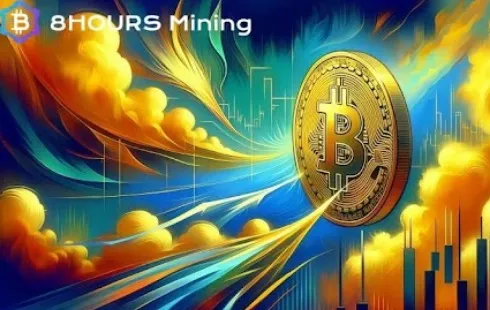
Section: Business

Section: Arts

Section: Politics

Section: Health Insurance

Section: News

Section: News
Both private Health Insurance in Germany and public insurance, is often complicated to navigate, not to mention expensive. As an expat, you are required to navigate this landscape within weeks of arriving, so check our FAQ on PKV. For our guide on resources and access to agents who can give you a competitive quote, try our PKV Cost comparison tool.
Germany is famous for its medical expertise and extensive number of hospitals and clinics. See this comprehensive directory of hospitals and clinics across the country, complete with links to their websites, addresses, contact info, and specializations/services.
Join us for an enchanting Christmas adventure at the Münchner Marionettentheater! Experience the marionette play 'Der verschwundene Wunschzettel' by Siegfried Böhmke, featuring our beloved Kasperl Larifari and his little friend Stupsi. As Christmas approaches, both Kasperl and Stupsi have prepared...



No comments yet. Be the first to comment!