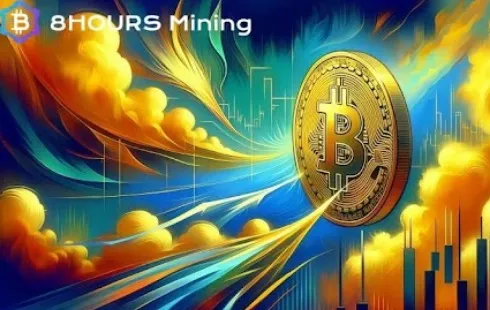
8HoursMining cloud mining platform, daily profits up to $9,337
Section: Business
Google Photos marks a significant milestone as it celebrates its 10th anniversary. To commemorate this occasion, the platform is introducing a variety of new features alongside a redesign of its editing tools.
Launched during the I/O developer conference in 2015, Google Photos has become a standard application on numerous Android devices, and it is also accessible on iPhones and through web browsers.
Enhanced Editing ToolsThe updated editing interface aims to provide users with helpful suggestions and a consolidated location for advanced editing tools. The new layout prominently displays essential image information, such as date, time, and location, at the top of the screen. Below, users will find functions for sharing, editing, adding, and deleting images, while the integrated Google Lens feature has been removed from the toolbar.
The redesign allows users to access AI-driven suggestions for image editing, combining multiple effects for quick modifications across a variety of tailored options. By tapping on specific parts of an image, users can easily access the tools needed for editing those particular areas.
Exclusive Features for More UsersIn addition to revamped editing capabilities, Google is rolling out tools such as 'Reimagine' and 'Auto Frame,' which were previously exclusive to the Pixel 9 series. These features will now be available to all Android devices running version 8 or later, as well as iPhones. Android users can expect these features to be integrated in the coming weeks, with iPhone users receiving them later this year through an app update.
The 'Reimagine' feature allows users to modify objects and backgrounds in their photos using text prompts and generative AI. For instance, users can replace a gloomy sky with a bright blue one. Meanwhile, the 'Auto Frame' function assists in adjusting the crop of an image, utilizing generative AI to seamlessly fill in empty spaces when enlarging a photo.
Streamlined Sharing via QR CodesAlongside these new editing features, sharing albums has been simplified through the use of QR codes. This functionality is particularly useful for individuals who prefer not to hand over their smartphones. Users can generate QR codes within the app, allowing them to share albums easily with those nearby.
Google indicates that these QR codes can also be beneficial for group events. By sharing or printing a QR code from their smartphones, anyone with access to the code can view the photos and even add new ones to the album.
As Google Photos continues to evolve, these new features and enhancements reflect the company's commitment to improving user experience and leveraging advancements in technology.
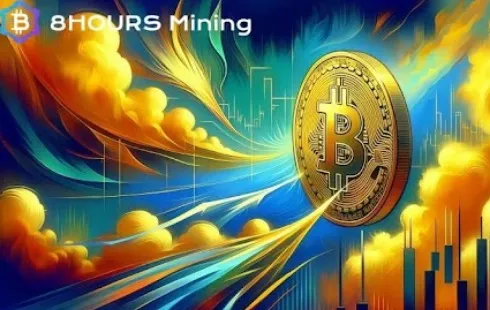
Section: Business

Section: Arts

Section: Politics

Section: Health Insurance

Section: News

Section: News

Section: News

Section: Arts

Section: News

Section: Arts
Health Insurance in Germany is compulsory and sometimes complicated, not to mention expensive. As an expat, you are required to navigate this landscape within weeks of arriving, so check our FAQ on PKV. For our guide on resources and access to agents who can give you a competitive quote, try our PKV Cost comparison tool.
Germany is famous for its medical expertise and extensive number of hospitals and clinics. See this comprehensive directory of hospitals and clinics across the country, complete with links to their websites, addresses, contact info, and specializations/services.
Curated by Fried Dähn and Thomas Maos, this event is part of the Sonic Visions series, featuring an engaging performance that intertwines sound, music, and visuals. This edition presents THE WATS, a narrative where three travelers in the desolate, apocalyptic landscapes of New Zealand encounter a...



No comments yet. Be the first to comment!