Tohru in der Schreiberei, Munich's newest three-Michelin-star restaurant
Section: Arts
Microsoft has introduced a significant update to its longstanding Windows Notepad application, transforming it from a basic text editor into a more versatile tool. The latest version, currently available to Windows Insiders in the Canary and Dev channels, brings two major improvements: native support for tables and enhanced artificial intelligence (AI) functionalities with real-time streaming.
The table feature extends Notepad's existing formatting capabilities. Users can now insert tables directly using a new toolbar button or by entering Markdown syntax. Once a table is added, rows and columns can be adjusted through either a context menu or a dedicated table menu within the toolbar. This hybrid approach is designed to accommodate both experienced users familiar with Markdown and those who prefer a visual interface.
Microsoft's implementation of tables relies on Markdown, a widely adopted lightweight markup language. Typically, Markdown uses vertical bars and hyphens to define table structures. However, Microsoft has not provided detailed information regarding the precise compatibility of Notepad-generated tables with other Markdown editors. It remains unclear whether the new feature fully adheres to the CommonMark standard or introduces proprietary extensions. Users may need to test interoperability if they plan to use files across different editing platforms.
In addition to table support, Notepad's AI-powered features--Write, Rewrite, and Summarize--now utilize a streaming technique to deliver results incrementally. Instead of waiting for the entire output to be generated, users can see text appear word by word. This real-time feedback reduces perceived waiting times and allows users to interact with partial results as they are produced. The streaming capability for the Rewrite function is currently restricted to Copilot+ PCs, which are equipped with Neural Processing Units (NPUs) capable of local AI processing. Other features and standard PCs rely on cloud-based AI processing, which may involve data being sent to Microsoft's servers.
To access these AI functionalities, users must sign in with a Microsoft account. The update reflects Microsoft's ongoing strategy to expand Notepad's capabilities beyond simple text editing. In recent years, the application has gained features such as spell checking, tabbed document management, and AI integration. These changes have sparked debate among users. While some appreciate the enhanced functionality, others express concern about potential feature overload and prefer the streamlined experience of earlier Notepad versions.
On the topic of privacy, Microsoft distinguishes between cloud and local processing for its AI features. Copilot+ PCs can handle the Rewrite function locally, whereas standard models must send requests to Microsoft's cloud infrastructure. This can introduce data privacy considerations, particularly for enterprise users handling sensitive information. Microsoft has not disclosed full details on data handling for these new features, which may prompt organizations to review their data protection policies.
The current update is limited to members of the Windows Insider Program, with no official release date for the general Windows 11 user base. Microsoft is actively soliciting feedback through the Windows Feedback Hub, encouraging users to share their experiences and suggestions regarding the new features. For those who prefer the original Notepad functionality, the additional features can be disabled in the application settings. Users also have the option to back up and restore previous versions of Notepad, although this workaround is not officially supported by Microsoft.
These enhancements position Windows Notepad as a more capable tool, bridging the gap between basic text editing and more advanced formatting and AI-assisted writing. The update reflects broader trends in productivity software, where classic applications are increasingly incorporating smart features to meet evolving user demands.
Section: Arts

Section: Fashion

Section: Politics

Section: Fashion

Section: News

Section: Business

Section: Fashion
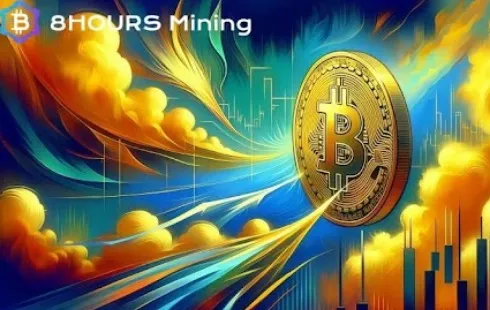
Section: Business

Section: Arts

Section: Politics
Both private Health Insurance in Germany and public insurance, is often complicated to navigate, not to mention expensive. As an expat, you are required to navigate this landscape within weeks of arriving, so check our FAQ on PKV. For our guide on resources and access to agents who can give you a competitive quote, try our PKV Cost comparison tool.
Germany is famous for its medical expertise and extensive number of hospitals and clinics. See this comprehensive directory of hospitals and clinics across the country, complete with links to their websites, addresses, contact info, and specializations/services.
Join us at the Kunstraum in der Au for the exhibition titled ,,Ereignis: Erzählung" by Christoph Scheuerecker, focusing on the captivating world of bees. This exhibition invites visitors to explore the intricate relationship between bees and their environment through various artistic expressions,...



No comments yet. Be the first to comment!