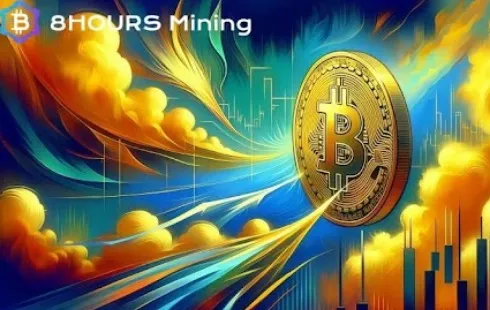
8HoursMining cloud mining platform, daily profits up to $9,337
Section: Business
Microsoft has unveiled a new migration feature designed to streamline the transition process between old and new Windows PCs. Currently available to beta testers of the Windows 11 version 24H2 (Build 26120.4161), this new functionality aims to simplify data transfer, although details about the process remain limited.
The announcement of the migration assistant comes as a response to the often cumbersome experience of migrating data between devices, a process that many Apple and Android users have found more straightforward. While Microsoft has only briefly mentioned this feature in its release notes, it signals a significant improvement in the user experience for Windows users.
According to Microsoft, the updated Windows Backup app will include a new landing page and pairing page. These pages are intended to give users a preview of the migration process. Upon completing the setup of a new PC, users will be able to transfer their files and settings from their previous device. However, details about the transfer of installed applications remain unclear. It is expected that apps downloaded from the Microsoft Store will migrate easily, but issues may arise with software installed from other sources or those tied specifically to the hardware of the old PC.
The rollout of this migration assistant will be gradual to ensure a smooth implementation, with Microsoft promising to provide further details about its functionality in the near future.
In addition to the migration assistant, the new Insider Build of Windows 11 includes several other features. Notable among them is a new 'Click to Do' function for Microsoft Word, which allows users to select any text on their screen and convert it directly into a Word document using a simple keyboard shortcut. This feature is part of a broader effort to enhance productivity tools within the Office suite.
Furthermore, users will now have the option to customize which widgets appear on their lock screen, as well as the ability to navigate between multiple dashboards within the widget bar, thanks to a newly introduced navigation pane. These enhancements are aimed at providing users with more personalized and efficient experiences while using the operating system.
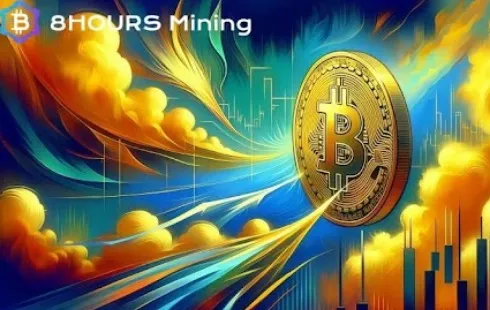
Section: Business

Section: Arts

Section: Politics

Section: Health Insurance

Section: News

Section: News

Section: News

Section: Arts

Section: News

Section: Arts
Health Insurance in Germany is compulsory and sometimes complicated, not to mention expensive. As an expat, you are required to navigate this landscape within weeks of arriving, so check our FAQ on PKV. For our guide on resources and access to agents who can give you a competitive quote, try our PKV Cost comparison tool.
Germany is famous for its medical expertise and extensive number of hospitals and clinics. See this comprehensive directory of hospitals and clinics across the country, complete with links to their websites, addresses, contact info, and specializations/services.
Frisch mit dem Amadeus Austrian Music Award ausgezeichnet, meldet sich OSKA mit neuer Musik und neuen Tourdaten zurück. Ihr zweites Album ,,Refined Believer" erscheint am 20. Juni 2025 und zeigt sie persönlicher und facettenreicher denn je. Noch in diesem Jahr geht sie solo auf Tour, bevor sie...



No comments yet. Be the first to comment!