
The Tabi: From Japanese Tradition to a Fashion Icon
Section: Fashion
Microsoft has announced the cessation of direct migration for public folders from Exchange Server versions 2010 and earlier to its cloud-based solution, Exchange Online. This transition deadline is set for October 1, 2025. Organizations still utilizing these outdated Exchange versions must complete their public folder migrations by this deadline to avoid disruptions.
The decision to halt this migration process is driven by Microsoft's aim to reduce dependency on legacy software, thereby enhancing the long-term reliability of its services. As a result, users of Exchange 2010 and older systems are encouraged to act promptly to ensure a seamless transition to the more modern Exchange Online platform.
Notably, Exchange Server 2013 is not included in this migration cut-off, allowing users more time to transition their data. For those unable to finish their migration by October 1, there is an alternative route: users can first transfer their data to a newer on-premises server before proceeding to move it to Exchange Online.
Additionally, after October, support for both Exchange 2016 and Exchange 2019 will also be discontinued. Organizations that prefer not to migrate to the cloud can consider utilizing the Exchange Server SE option for continued on-premises operations.
To assist administrators with this transition, Microsoft has provided comprehensive guidelines for migrating public folders. Users can opt to either migrate their public folders directly to Exchange Online or convert them into Microsoft 365 Groups, depending on their needs. The detailed differences and options for these migration paths are outlined in Microsoft's support documentation.
For organizations that are still navigating the complexities of migrating from Microsoft Exchange Server 2016 or 2019 to Exchange Online, there are workshops available that focus on preparing for, initiating, and overcoming common challenges associated with such migrations. The emphasis during these sessions is on hybrid migrations to facilitate a smooth process, including the option to revert changes if necessary.
In summary, organizations utilizing outdated Exchange versions must act swiftly to ensure their data is migrated to Exchange Online before the upcoming deadline, as Microsoft aims to streamline its services and improve functionality for users moving forward.

Section: Fashion

Section: Politics

Section: Fashion

Section: News

Section: Business

Section: Fashion
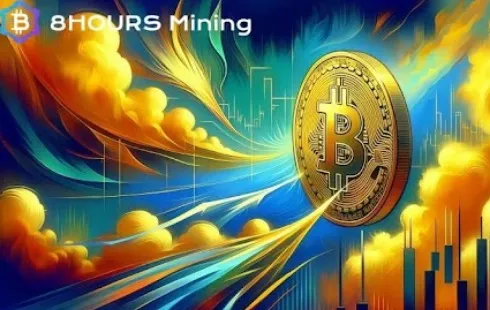
Section: Business

Section: Arts

Section: Politics

Section: Health Insurance
Both private Health Insurance in Germany and public insurance, is often complicated to navigate, not to mention expensive. As an expat, you are required to navigate this landscape within weeks of arriving, so check our FAQ on PKV. For our guide on resources and access to agents who can give you a competitive quote, try our PKV Cost comparison tool.
Germany is famous for its medical expertise and extensive number of hospitals and clinics. See this comprehensive directory of hospitals and clinics across the country, complete with links to their websites, addresses, contact info, and specializations/services.
Join us at the Kunstraum in der Au for the exhibition titled ,,Ereignis: Erzählung" by Christoph Scheuerecker, focusing on the captivating world of bees. This exhibition invites visitors to explore the intricate relationship between bees and their environment through various artistic expressions,...



No comments yet. Be the first to comment!