
A Warm and Memorable Croissant Workshop at M Cook Studio
Section: Arts
Microsoft is set to make Adobe Reader the default PDF viewer in Edge for business users starting in September 2025, following a similar transition for private users that took place two years ago.
The integrated PDF viewer in Microsoft Edge allows for basic editing features, including highlighting text. Initially, Edge utilized Microsoft's own PDF reader, but it was replaced by Adobe's engine two years ago. This update was automatically applied to individual users, while business and educational accounts required administrators to enable the new feature using group policies.
Currently, many organizations continue to use the former PDF reader in Edge due to the administrative requirements for switching over. However, by early 2026, Microsoft plans to completely phase out the old PDF reader from Edge, making the transition necessary for all users.
For now, users can toggle between the new Adobe-based PDF viewer and the old Microsoft version by adjusting settings in Edge. To do this, users must visit the URL edge://flags/#edge-new-pdf-viewer, select 'Disabled' from the dropdown menu, and restart the browser. Despite the change, the user interface remains largely unchanged, with only a small Adobe logo indicating the active reader version. The new Adobe reader also features an option for editing with Acrobat, which prompts users to explore additional functionalities if they do not have the full Acrobat suite installed.
As Microsoft progresses with its plan, the default choice for both business and educational institutions will shift from an opt-in to an opt-out model, meaning the Adobe Reader will be set as the standard unless users choose otherwise. This upcoming change highlights Microsoft's commitment to streamlining the PDF viewing experience and ensuring consistency across its user base.

Section: Arts

Section: Arts

Section: Fashion

Section: Politics

Section: Fashion

Section: News

Section: Business

Section: Fashion
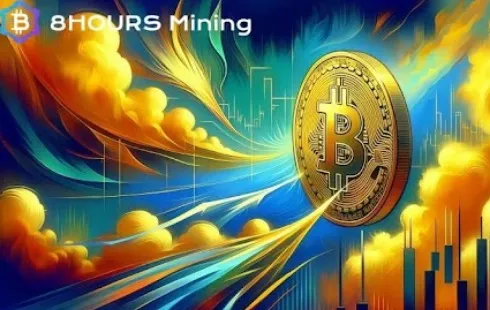
Section: Business

Section: Arts
Both private Health Insurance in Germany and public insurance, is often complicated to navigate, not to mention expensive. As an expat, you are required to navigate this landscape within weeks of arriving, so check our FAQ on PKV. For our guide on resources and access to agents who can give you a competitive quote, try our PKV Cost comparison tool.
Germany is famous for its medical expertise and extensive number of hospitals and clinics. See this comprehensive directory of hospitals and clinics across the country, complete with links to their websites, addresses, contact info, and specializations/services.
Join us at the Kunstraum in der Au for the exhibition titled ,,Ereignis: Erzählung" by Christoph Scheuerecker, focusing on the captivating world of bees. This exhibition invites visitors to explore the intricate relationship between bees and their environment through various artistic expressions,...



No comments yet. Be the first to comment!