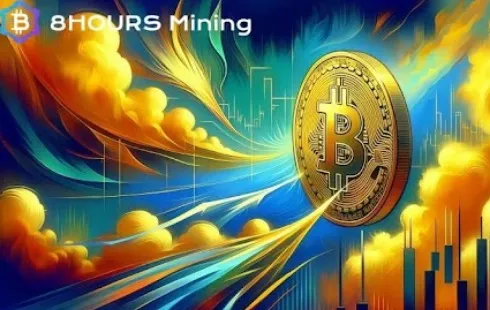
8HoursMining cloud mining platform, daily profits up to $9,337
Section: Business
Recent changes in Apple's Mobile Device Management (MDM) have raised concerns regarding the security of iPhones and Macs utilizing USB-C connections. While the USB-Restricted Mode is designed to protect these devices from potential threats via the USB-C port, MDM administrators now have the ability to disable this critical security feature.
Mobile Device Management tools allow IT departments to configure and oversee Apple devices in a corporate environment, including security functions crucial for safeguarding sensitive data. However, the flexibility provided to MDM administrators can lead to unintended vulnerabilities if not managed judiciously.
The USB-Restricted Mode specifically serves as a protective measure, prompting users for permission when a USB-C device is connected. This safeguard is essential, as it mitigates risks associated with various hacking tools and methods that exploit USB connections for unauthorized access. Devices such as the Rubber Ducky or Flipper Zero are examples of tools that can pose significant security threats through physical connections.
According to Apple's MDM documentation, administrators can opt to disable the 'allowUSBRestrictedMode' setting on Macs. This action effectively prevents the security prompt from appearing when a USB device is plugged in, which Apple suggests may be necessary in certain operational contexts. While users can re-enable this feature, it requires navigating through complex system settings, a task that many may find cumbersome.
For iPhones and iPads, MDM administrators can control the pairing process with non-Apple devices. The setting 'Allow pairing with non-Apple Configurator hosts' can lead to connections with potentially hazardous machines, and Apple advises against enabling this option to protect corporate devices from being compromised.
Furthermore, since the release of iOS 14.5 and iPadOS 14.5, Apple has implemented additional security measures that restrict unauthorized computers from placing devices into recovery mode without proper pairing. Administrators also face decisions regarding the use of third-party accessories, such as Ethernet adapters, which could allow network access even when the device is locked.
As organizations increasingly rely on Apple products, it is vital for IT departments and MDM administrators to carefully consider the implications of modifying these security settings. While MDM offers enhanced control over devices, the potential for reduced security must be weighed against operational needs. The balance between usability and security will remain a critical conversation as Apple continues to evolve its device management offerings.
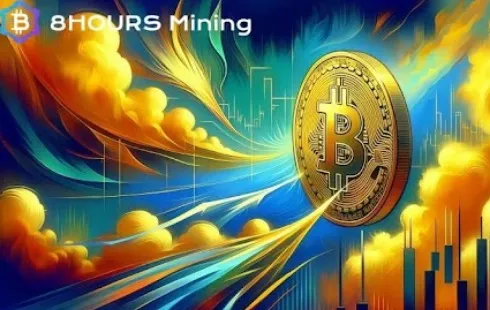
Section: Business

Section: Arts

Section: Politics

Section: Health Insurance

Section: News

Section: News

Section: News

Section: Arts

Section: News

Section: Arts
Health Insurance in Germany is compulsory and sometimes complicated, not to mention expensive. As an expat, you are required to navigate this landscape within weeks of arriving, so check our FAQ on PKV. For our guide on resources and access to agents who can give you a competitive quote, try our PKV Cost comparison tool.
Germany is famous for its medical expertise and extensive number of hospitals and clinics. See this comprehensive directory of hospitals and clinics across the country, complete with links to their websites, addresses, contact info, and specializations/services.
Frisch mit dem Amadeus Austrian Music Award ausgezeichnet, meldet sich OSKA mit neuer Musik und neuen Tourdaten zurück. Ihr zweites Album ,,Refined Believer" erscheint am 20. Juni 2025 und zeigt sie persönlicher und facettenreicher denn je. Noch in diesem Jahr geht sie solo auf Tour, bevor sie...



No comments yet. Be the first to comment!